How To Improve Website Speed:
(Important Note: always backup your website before trying new plugins!)
1) Invest In A Better Server/Host
There is nothing wrong with starting your blog on a hosting service with a nice, cheap price; however, most often a cheaper price equals a slower server. The fastest servers are the VPS and dedicated servers (versus a shared server where your website function can be affected by the other websites on the server).
I currently use a VPS plan from Servint. They have fantastic customer service, but I have had some issues with the load time of the server and am considering changing to a different host. I have heard the following hosting companies are worth checking out if you are looking for a faster server; SiteGround, Bluehost, Inmotion, DreamHost, and WP Engine.
You can test the speed of your server by using Google PageSpeed Insights. If “Improve Server Response Time” is one of the recommendations, your server response time is longer than 200 ms and is likely contributing to a slow website.
2) Optimize Your Images
Consider these parameters when loading images to your website:
- Upload images in a JPG format rather than a PNG format or other large file format
- Keep image file sizes <80kb
- Only upload images with a pixel width no larger than the size needed for your website, <650 pixels works well in most cases
Consider these tools for formatting your images:
- I use Picmonkey to resize images to <650 pixels in width and to save in a JPG format
- I use Online Image Optimizer to compress my images to a file size <80kb
- I used the WordPress plugin EWWW Image Optimizer to perform a bulk optimization of the images already on my website. This plugin uses a lossless optimization technique which means your images won’t lose quality.
(Left) Image Size 138kb | (Right) Image Size 77kb, after optimization
3) Streamline Your Website
- Remove plugins that don’t add significant value to your site
- Consider using P3 Profiler Plugin to determine if any particular plugins are affecting your page load speed
- Be mindful of the badges, buttons, ads, and other widgets in your sidebar(s), these can make your website slower
- Consider using the plugin WP Optimize to improve the performance of your WordPress database
4) Use A Caching Plugin
A caching plugin reduces server load by showing saved/static pages to your visitors which results in your site loading faster. One of the most popular WordPress caching plugins is W3 Total Cache (this is what I use).
[Important Note: When using W3 Total Cache, be very cautious if enabling the Minify option. This can disrupt the formatting of your site. I do NOT have Minify enabled on my website. Many experts recommend starting out with just enabling the Page and Browser options.]
5) Use A Content Delivery Network (CDN)
A CDN is a network of high-performance servers located all around the world which host your static website files such as image files. This means it takes less time for these files to travel from the servers to your visitors and results in a faster website.
Using a CDN has made the biggest difference in the speed of my website. I use MaxCDN and love it! If you decide to use a CDN, follow these steps to make sure Google continues to index your images. This helpful article provides more information about CDNs.
Locations of MaxCDN Servers | Courtesy of MaxCDN.com
SHARE YOUR THOUGHTS:
How happy are you with your website speed? Have you made any changes to improve the speed of your website? What tools or strategies have you found most useful?
STAY CONNECTED:
[DISPLAY_ACURAX_ICONS]





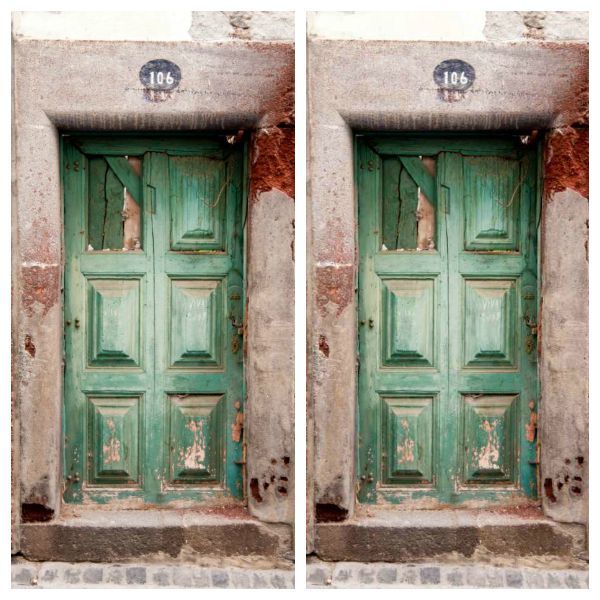

Thanks for the mention Amy! Great post.
Hi Brian,
My pleasure! Your post saved me! I should be thanking you! 🙂
– Amy Kathleen
What great suggestions! I bookmarked this page for future reference so I can review it when I have time to really look at the ideas in depth and try them out with my blog. I will say though that I used to have the WP cache plugin and it messed with my site so much, I even lost it a few times. It was such a pain to get in back that I”m scared to use it again. Have you heard of that issue before?
Hi Allison,
I am glad this post was helpful. Some people (including myself) have had some issues with W3TC and enabling the minify option on the plugin. I read a lot of information before setting up the plugin and the information I read recommended to not enable the minify option. So I do not have this part of the plugin enabled. I did try it once and it changed all of the formatting on my website. I haven’t heard of loss data but this is a potential issue with implementing any new plugin. Do you use a backup system for your website?
I really appreciate your question. Thanks so much for dropping by!
– Amy Kathleen
Great tips! I know that paying attention to the size of your images can really make a difference!
Hi Rachel,
Thanks so much! Yes, the image size is definitely a big deal in website speed. It takes a little more extra work to optimize them before uploading to your server, but so worth it in the end!
Thanks for stopping by!
– Amy Kathleen
AND I FIND that deleting things from my computer that i don’t need also helps to speed things up! 😀
Hi Andi,
Yes, this definitely helps! I recently just moved all of the pictures from my computer to an external drive. Made a big difference in the speed of my computer! Hard to not let the computer get cluttered! 😉
Thanks for stopping by,
– Amy Kathleen
This was helpful information, thanks. I have used Pingdom and was fairly happy with my load speed but it surely could be better. Your ideas are great and I’ll bookmark your post for when I have time to come back and go through it and experiment. I think it’s ridiculous how we all need sites to load so quickly, but I’m guilty of it as well. I have no patience for sites that load slowly and usually bounce quicker than most because I’m always so busy and in a hurry!
Hi Val,
Life is definitely busy and you are right, this contributes to less patience when browsing the web. I fear this is only going to get worse over time. So it is important to make sure your website speed doesn’t stand in your way of connecting with potential readers.
Thanks so much for bookmarking my post and for stopping by! Best wishes with everything!
– Amy Kathleen
There is a lot of information here. I definitely want to re-size my images. Some of this information is more advanced than my current knowledge. I will be sure to keep this link available, for when I catch up knowledge wise.
Hi Riva,
Thanks for stopping by. Please let me know if I can answer any questions for you on how to resize your images.
Hoping you have a wonderful weekend,
– Amy Kathleen
This is great info! I’ve bookmarked it for later reference. Thanks for sharing!
Hi Deanna,
You are welcome! So glad you found it helpful.
Have a great weekend,
-Amy Kathleen
Thank you so much for your very helpful post. I’m bookmarking it to come back to and I’m going to work on getting my blog to load faster. It was pretty slow.
Hi Sandy,
You are welcome. Glad to be of help!
– Amy Kathleen
Thanks for sharing these tips. You’re right load time is important. It seems like things can get bogged down with all of the additional plugins that a lot of people use. I know I’ve had issues with my hosting provider at times. It’s definitely sometime to keep on top of.
Hi Teresa,
Thanks for the comment. I agree, it can be a lot of fun to add all of the great plugins to your website but it is really important to be aware of the benefit each adds to your website and weigh that benefit against the potential impact on the function of your site.
Best Wishes,
– Amy Kathleen
Thanks for all the great tips! I didn’t know any of this!
Hi Aly,
So glad I was able to provide you with some new info.
Have a great weekend!
– Amy Kathleen
Hi Amy!
I didn’t even realize this was an issue! I’m glad other people understand all this technology. I am not good at this! I appreciate you sharing what you learned. Keep it up! Trudie
Hi Trudie,
You are welcome! Please let me know if you have any questions.
Best Wishes,
– Amy Kathleen
I had a problem with images from a sales page plugin. Thanks for the tips
Hi Mary,
I am glad the tips were helpful. Best wishes!
– Amy Kathleen
Thank you for this information! I’m not great at most technical things, but thankfully I have some friends who are! I will definitely share this post with them.
Hi Wendy,
You are welcome. Let me know if you have any questions.
Thanks for stopping by,
– Amy Kathleen
What great suggestions! I am astonished about how much I have yet to learn. It can be so overwhelming at times. This post however made me feel confident and informed. I bookmarked you so I can come back daily! Thank you so much.
Hi Jeanie,
I am really glad I was able to provide some helpful information. Let me know if you have any questions.
Best Wishes,
– Amy Kathleen
Very well-done list! The thing that improved my page load speeds most was putting a smaller graphic as the first picture in a post. This is what shows on my home page, and that seems to be what Google uses to judge page load speed, especially on mobile devices.
Hi Beth,
Great tip! Thanks for sharing it!
– Amy Kathleen
Thank you so much for this post. I had thought my site was doing pretty good till I looked up the google speed. Yikes. I have some work to do. Thank you for these great tips. I am checking into the plugins and sites you recommended.
Hi Jeremy,
You are welcome! I am glad I was able to provide some helpful info.
Have a wonderful weekend,
– Amy Kathleen
This was very helpful information!!! I had to bookmark your page to visit in the future!!
Hello Georgia Lynne,
So glad the info was helpful. Have a great week!
– Amy Kathleen
Excellent Tips… something new bloggers as myself need to know.
Hi Michanda,
Thank you! Have a great week.
– Amy Kathleen
I never really thought about this, but it makes so much sense! I love posts that give me more information on blogging smarter. I’m still fairly new to blogging, so any tips or tricks more experienced bloggers have are like a gold mine to me! This is super helpful!
Hi Maegan,
I am so glad! Thanks for stopping by! 🙂
– Amy Kathleen
Thanks for sharing this site. I’ve tested and doing pretty good, but there’s always room for improvement.
Hi Erlene,
You are welcome. Thanks for stopping by!
– Amy Kathleen
Thank you for sharing such helpful information. I will be bookmarking your site and using this info.
Hi Anne-Marie,
You are welcome! Glad I could be of assistance.
– Amy Kathleen
These are some really good tips..thanks for sharing the info!
Hi Alexandrea,
You are very welcome! 🙂
– Amy Kathleen
Thanks for this post! This is something I have been thinking about a lot and you really gave a lot of resources. I was able to get 2-3 seconds reduced off of my speed by using some of these tips. It was also really eye opening to see how much loading time PassionFruit Ads were adding for me- definitely making me re-think not using that ad service after my trial is over!!
Hi Autumn,
Wow, 2-3 seconds off is fantastic. Nice job! Yes, I have found that ads really bog down my site. I have had to be very thoughtful about weighing the benefit of the ads versus their negative impact on my website speed and function.
– Amy Kathleen
Great information. I am going to check the speed of my site right now!!
Hi Robin,
Thanks! Have a great week!
– Amy Kathleen
Thanks so much for sharing this information!!! I am definitely needing to optimize my images. Thanks for help me and other bloggers out!
Hi Cindy,
You are very welcome! Have a great week!
– Amy Kathleen
These are points I had never considered but now it will be one of the things I plan on looking into as I revamp my website, thanks for all the great tips and advice for a newbie like me.
Hi Princellar,
You are welcome! Let me know if you have any questions as your work towards revamping your website. It can be an exciting time but also stressful. 😉
– Amy Kathleen
wow! Thank you for this important info. I thought the only way of measuring your loading speed was through your own eyes and oooops! That was a blunder. I see I have a lot to catch up on. Thanks a million
Hi Brian,
You are welcome! 🙂 Glad I could provide some helpful info!
– Amy Kathleen
I’ve been working on this for what seems like forever… my images are way too big! I smushed them but I still think they’re too big. Definitely going to read through the rest of your tips!
Hi Betsy,
Yes, it can take awhile to get things figured out. Please let me know if you have any questions about the rest of my tips or need any additional guidance.
– Amy Kathleen
Thank so much for the awesome tips! Load speed is a concern of mine and I think I use the WP plugin and try to remember to delete my cache as much as I can.
Hi Chicki,
You are welcome. Glad I could provide some helpful information.
– Amy Kathleen
Thank you for this post! I love the tips and that you showed how to test out the speed. I will definitely be using this info!!! Pinning it now!!
Hi Nicole,
You are welcome! Thanks so much for pinning by post!
– Amy Kathleen
Thanks for these tips. I’m going to have to work on a few things to help speed up my site.
Hi Lori,
You are welcome!
Best Wishes,
– Amy Kathleen
This is a great resource. I am pinning for future reference! Thanks so much for sharing!
Hi Kelly,
You are welcome! Hope I was able to be of help.
– Amy Kathleen
MIne takes 3.01 seconds. Could be better – I’ll check out your tips.
Hello,
3.01 seconds is pretty good! Nice work!
– Amy Kathleen
What a great post loaded full of great content!!! I can’t wait to optimize my website!
Thanks!
Hello,
Thank you so much! 🙂
– Amy Kathleen
I’m definitely going to be trying this out later on!
Hi Amanda,
Great! Keep me posted on how it goes for you.
– Amy Kathleen
I recently did a lot of reading on this as I tried to figure out why my home page was only showing a certain number of posts. I learned a lot about page breaks and photo images, as well as number of photos. I like the pingdom idea!
Hi Kelsie,
Yes, Pingdom is great. I definitely recommend checking it out.
– Amy Kathleen
Thank you for all the great suggestions. I’ve bookmarked your page to return so I can take advantage of them.
Hi Katy,
You are welcome! Please let me know if you have any questions.
Best Wishes,
– Amy Kathleen
Thanks for this advice. If you always give advice like this, I may have to stick around.
Hello Kayla,
Thanks! Would love to see you stick around. 😉
– Amy Kathleen
I really need this post! The load time on my site has gotten slower and slower and it’s so frustrating. I will bookmark your page so I can come back and explore all the tips you gave! Thank you!
Hi Renee,
I am glad my post has some helpful information for you! Let me know if you have any questions.
– Amy Kathleen
Thanks for sharing this information! I have pinned to refer back to when I need it!
Hi Maureen,
You are welcome! Thanks for dropping by.
– Amy Kathleen
Thanks for these tips. I did not know I could do this myself so thanks for the “how to”. I started the blog and didn’t give much thought to the response time but, you’re correct, I should have.
Hi Cheri,
There is so much to learn when developing a blog. Sometimes this is a struggle but other times it is really exciting to realize how much we have learned throughout this process.
Best wishes,
– Amy KAthleen
these are tips I can definitely use!
Hello,
Great! So glad!
– Amy Kathleen
I love pingdom b/c it has been a huge help to me. I learned very early to optimize my photos and I try to keep mine at 100
Hi Tiki,
Nice work! Sounds like you are on top of things! Great job!
– Amy Kathleen
I certainly need to work on resizing the images on my blog. Bookmarking your post to follow the steps you’ve outlined. Thank you.
Hello Corinne,
You are welcome! My pleasure.
– Amy Kathleen
I have to go through this mote thoroughly but I sm checking out some of the plug-ins snd optimization suggestions for sure. Shared this in a few FB groups. Great info.
Hello Margarita,
Thank you so much! I really appreciate you sharing my post! 🙂
– Amy Kathleen
You are welcome. I obviously wrote this too quickly…. I meant to write more… not mote.
I never heard of Pingdom before, but this article makes so much sense. A website’s load time is really important, a lot of people get turned off by sites that take too much time to load.
Hi Elizabeth,
Pingdom is definitely very helpful in measuring your website speed. Thanks for stopping by!
– Amy Kathleen
My blog has been loading very slowly & these are tips I need to sit down and go through. Book marking for future reference!
Hello Loriann,
Thanks so much! Glad I was able to provide some helpful info.
– Amy Kathleen
GREAT tips!! My site speed needs some work. I’m about to take some time and go through your suggestions one by one and see what I can do to get mine to be faster. Thanks for sharing!
Hi Molly,
You are welcome! Let me know if you have any questions while working on it.
Best wishes,
Amy Kathleen
This is a great post. I didn’t know half of those things and I need to know them all! Thanks for posting. I bookmarked this page so I can reference it later.
Hi Bethany,
I am glad you my post on website speed helpful. Let me know if you have any questions.
– Amy Kathleen
Website speed is SO important! These days, if a site doesn’t load within a few seconds, I’m already frustrated, clicking off of a website, and making a mental note not to visit again. What’s really scary about this reality is that there are many people out there even less patient than I am.
Hi Holly,
I totally agree. Thanks so much for stopping by and for commenting. Have a great week!
– Amy Kathleen